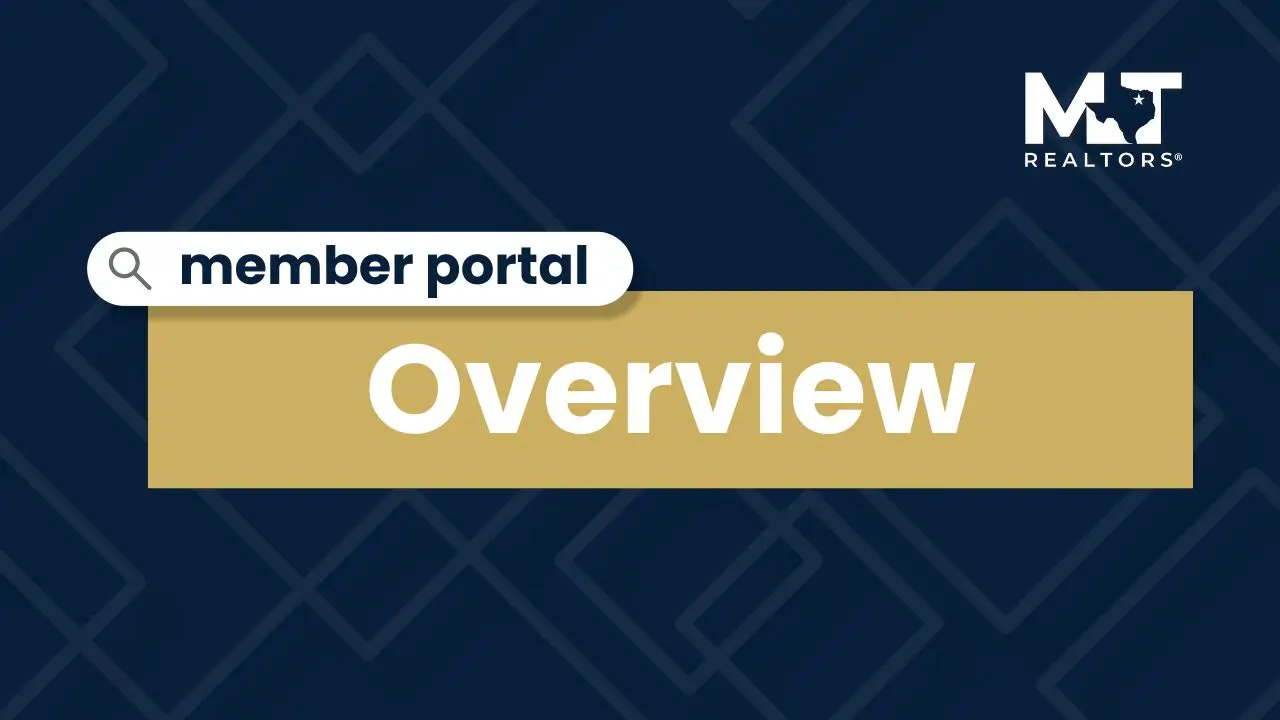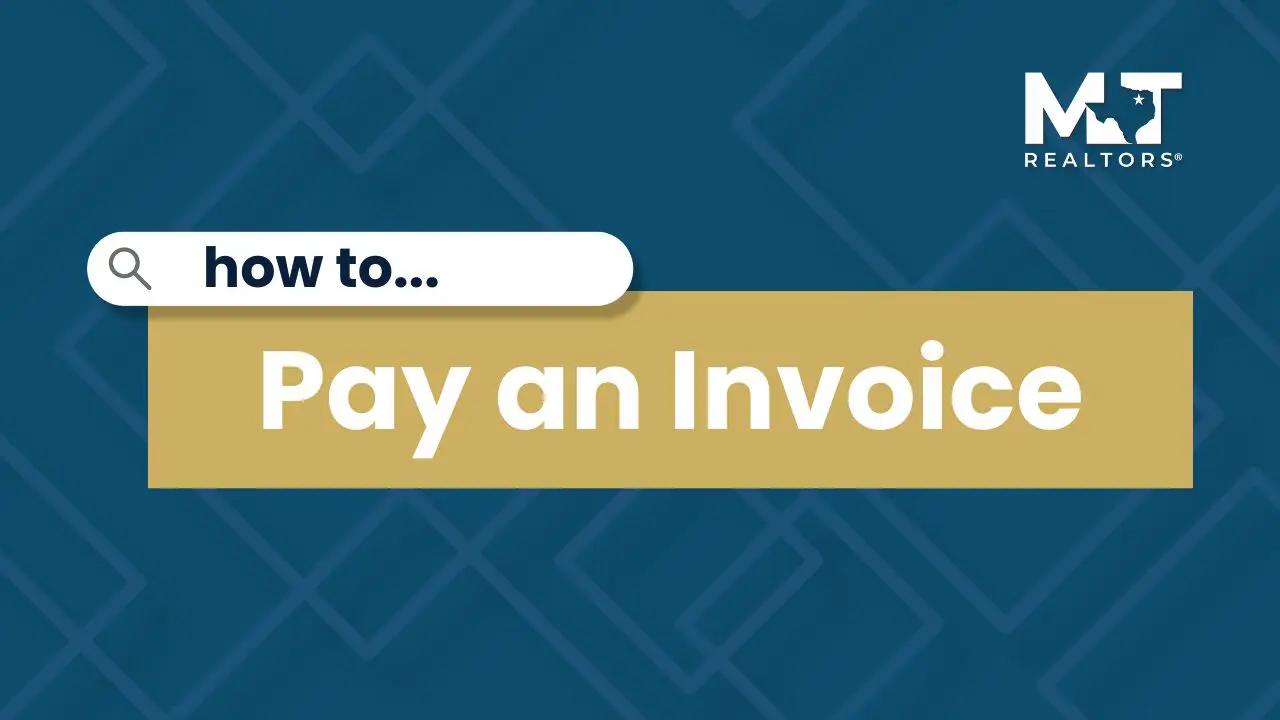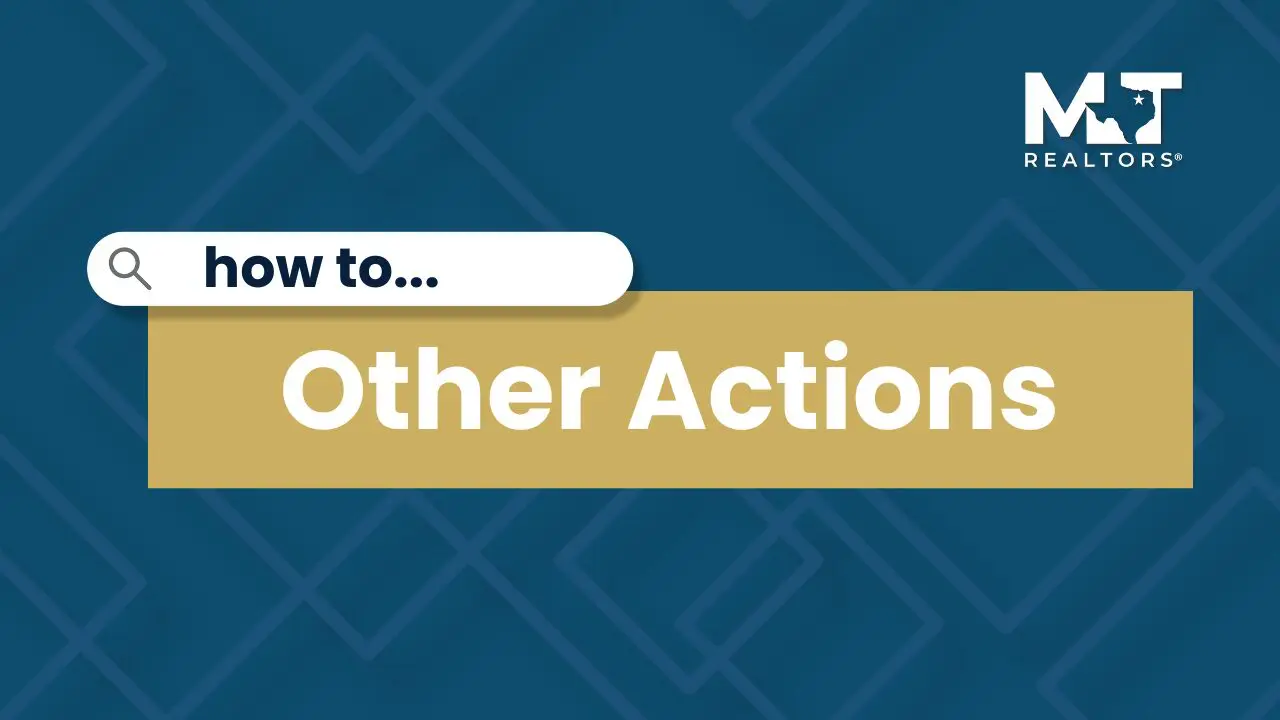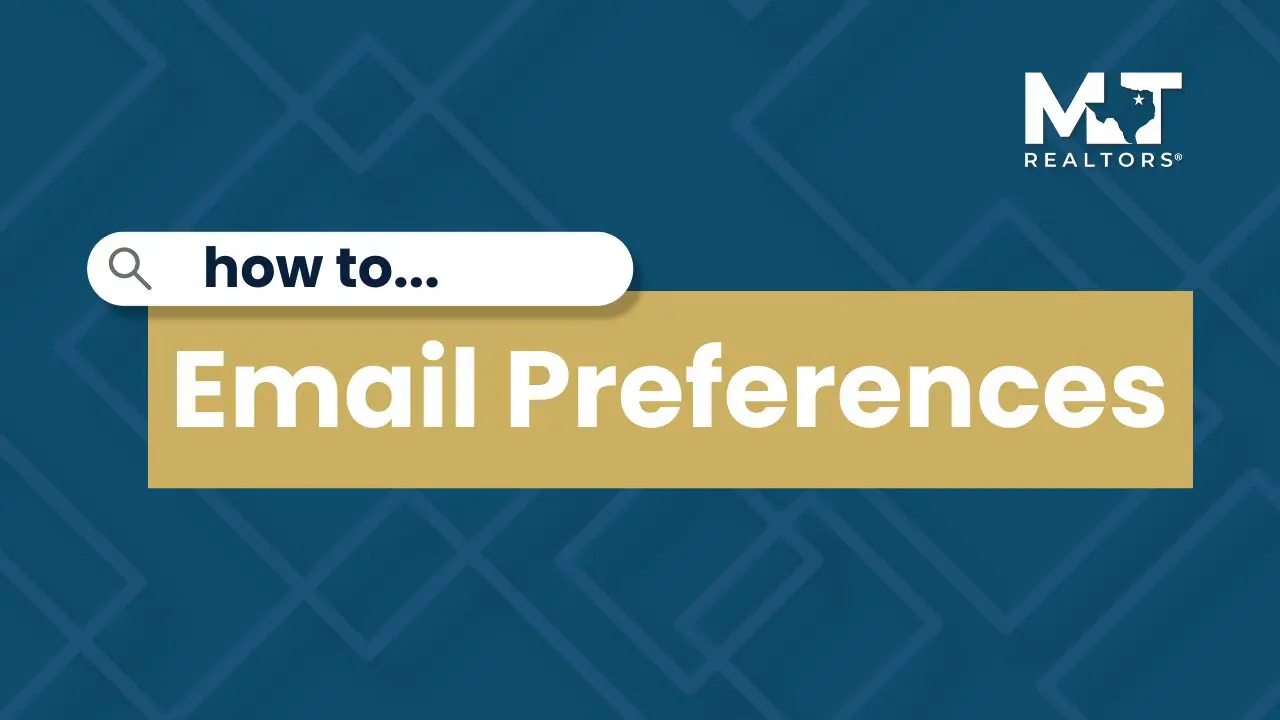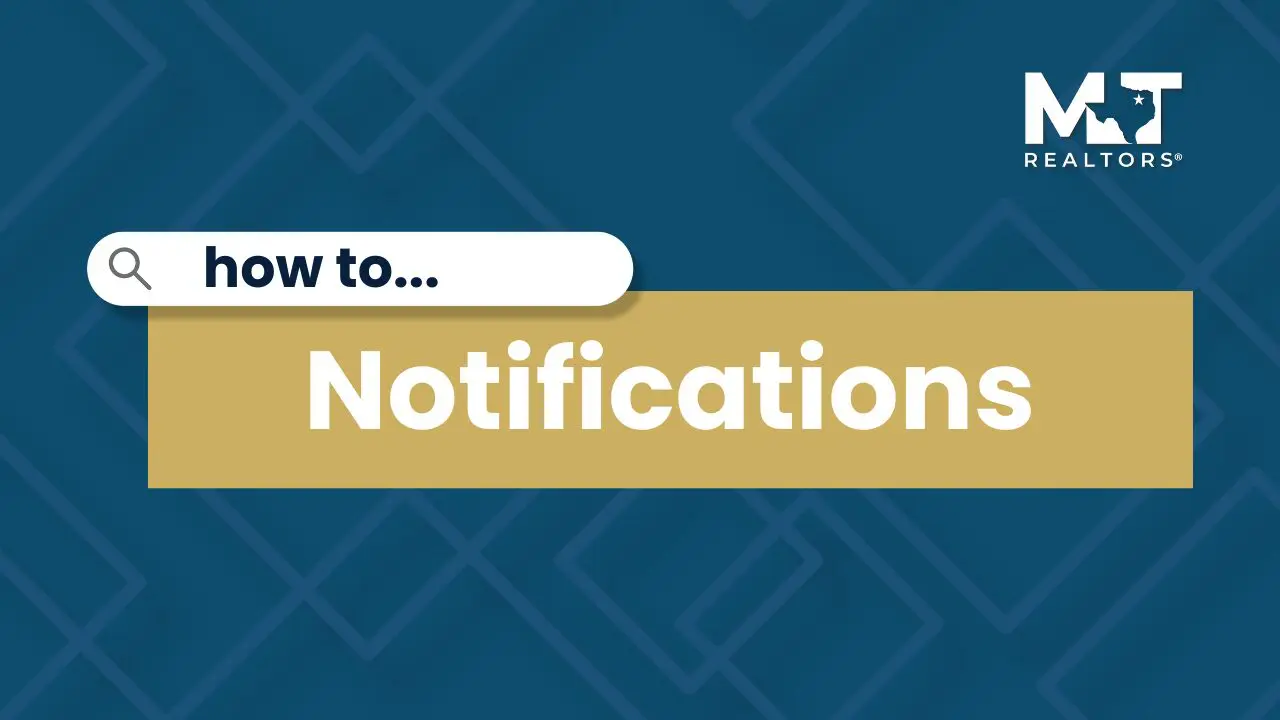All-New Member Portal
Big changes are here! Your all-new MetroTex Member Portal makes your membership easier to manage, faster to navigate, and more convenient than ever. Log In Now.
Self-Service Membership Management
With the new Member Portal, you can handle everyday tasks like viewing and paying invoices securely, updating your subscriptions (such as MLS or Key), accessing TREPAC contributions and history, managing your communication preferences, or registering for classes and events whenever it works for you.
Instant Letter of Good Standing
Your Letter of Good Standing is now just a click away. With real-time M1 syncing, download your letter instantly from the Member Portal, anytime you need it.
Connected to National REALTORS® M1 & TREC
The new member portal communicates daily with the National REALTORS® M1 database and the Texas Real Estate Commission (TREC), ensuring your membership and license information stays accurate.
Broker Tools for Designated REALTORS®
If you’re a Designated REALTOR®, you now have the tools to manage your office directly from the Member Portal. View and update your roster, assign delegate access, manage unreported licensees, and edit your office profile all in real time.
Why is the MetroTex portal changing?
We’re upgrading to offer a better, secure, and more modern experience. The new portal allows you to complete most membership tasks instantly without needing to wait for assistance. While we know change can be daunting, the new portal is built to be very user-friendly and, as always, we’ll be here to walk you through anything you need.
Will my data remain secure?
The protection of your data is our top priority. The new portal uses encrypted technology and syncs daily with national databases like M1 and TREC so your information stays accurate and secure.
Can I set my billing emails to be sent to someone else?
Yes, you have the ability to designate a specific email address to be CC’d on all billing emails. Just login to your portal, click the My MetroTex tab on the left hand side, click Profile, click Edit Profile, and fill in the field for Billing CC Email.
Can alerts related to my MLS subscription be sent to a different email?
Yes, you have the power to designate a different email address for MLS subscription notifications if needed. Simply login to your portal, click the Subscriptions tab on the left hand side, and click the Details button for your MLS subscription. You will then have the option to edit contact information related to your MLS subscription.
I'm a Designated REALTOR® - Can I change an agent's MLS access level?
Yes! The new portal allows you the capability to change the MLS access level for agents under your purview with the click of a button (especially helpful when onboarding new agents).
I'm a Designated REALTOR® - Does the portal let me inactivate an agent?
Yes, as a Designated REALTOR® you have the ability through your portal to inactivate one of your agents at any time.
I'm having trouble using the portal. Who do I call?
We’re happy to help! You can email us at memberservices@metrotex.com or give us a call at 214-637-6660 for assistance.