Accessing Your New Agent OneHome Portal
OneHome’s NEW Agent Portal feature is now live! This feature allows agents to preview what clients see when they visit OneHome, helping you collaborate with clients better than ever.
To access your MLS Agent OneHome Portal, you have 2 options:
Option 1: Go to agent.onehome.com and enter ‘North Texas Real Estate Information Systems’ as your MLS
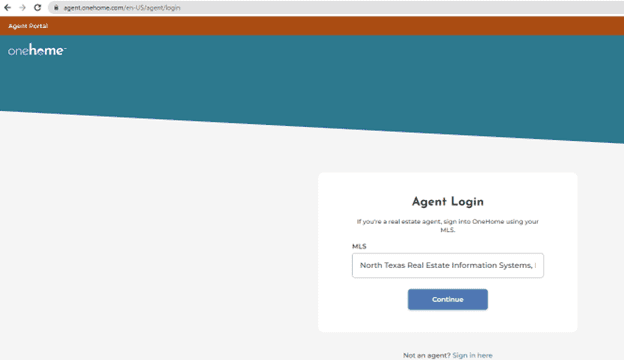
Option 2: In the Contacts section of Matrix, if you have an auto email set up for a client, you can select “Open in OneHome”
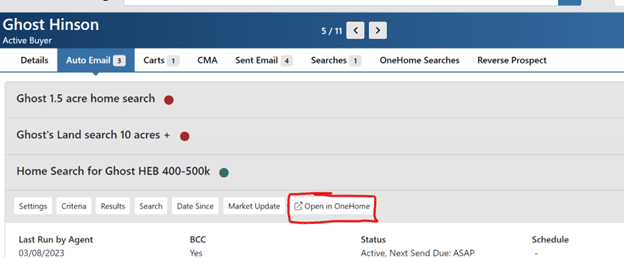
Once you have entered the Agent Portal, you can view all of your clients with OneHome accounts. You can select ‘preview account’ to view your clients favorites, dislikes, and make agent recommendations! Note: you will not be able to remove client favorites or discards, only view them.
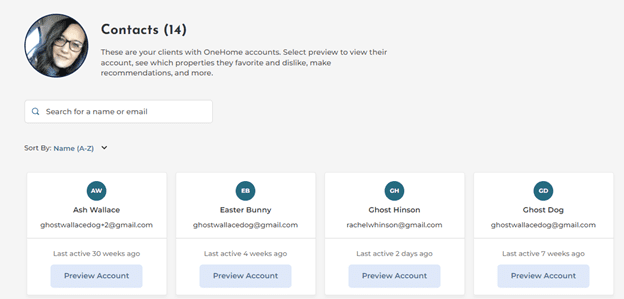
In the Agent Preview Mode, you can select the star to add an Agent Recommendation.
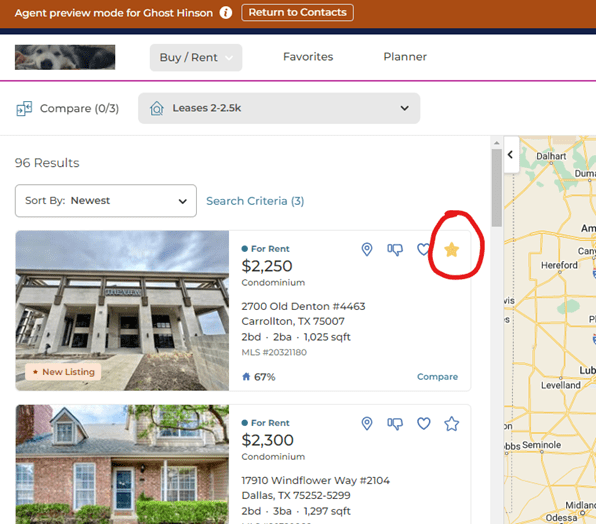
Your clients will see your Agent Pick/Agent Recommendations like so:
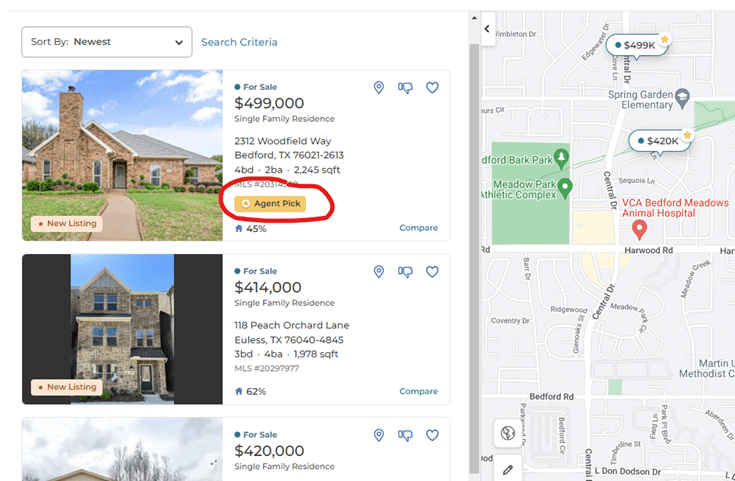
If you need more assistance navigating the new OneHome portal, agent training resources are available here.