Help! The MLS Is Not Letting Me Change My Listing
*EDIT* The MLS issue has been resolved.
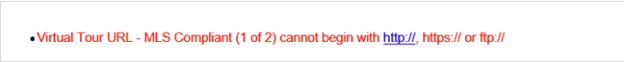
A NTREIS issue may be impacting your ability to change your listing in the MLS. The issue is being addressed by NTREIS, but in the interim, follow these instructions to work around it.
1. In MLS, click on “INPUT” in the top menu bar:
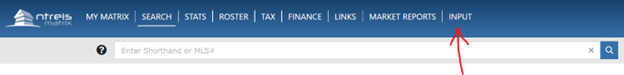
2. Select your listing from the “Quick Modify” drop down menu:
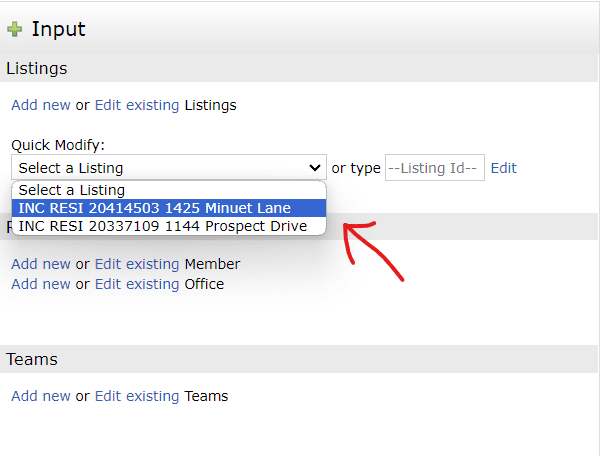
3. Click on “Virtual Tours/URLs” under “Select Form”
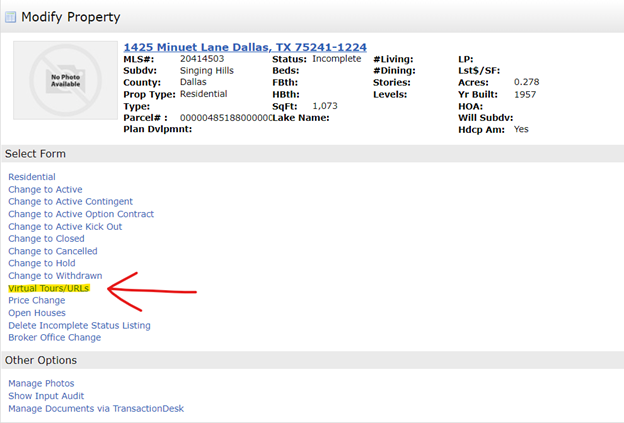
4. Delete any text in the Virtual Tour URL boxes and click “Submit Property.”
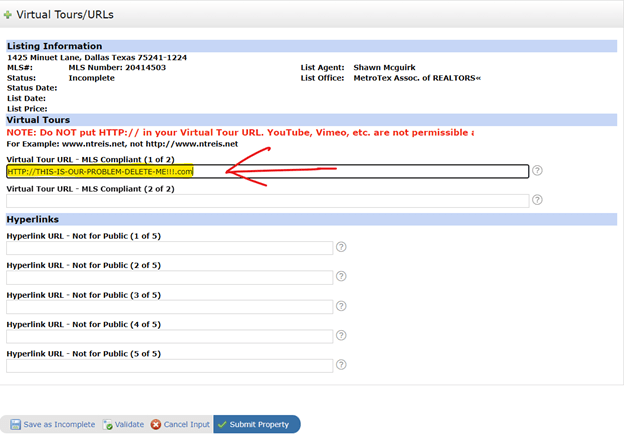
You should now be able to edit your listing as usual!
For the most recent updates on technical issues, visit MyMetroTex.com/isitdown.