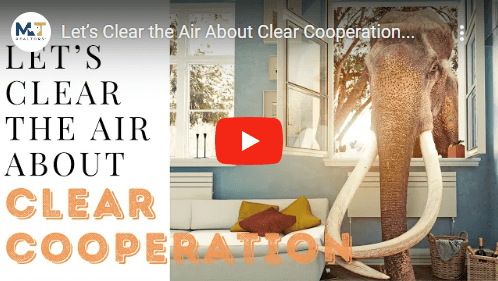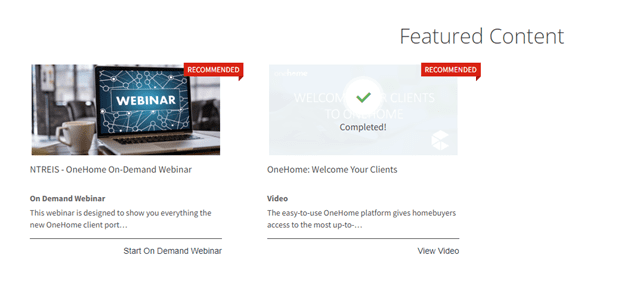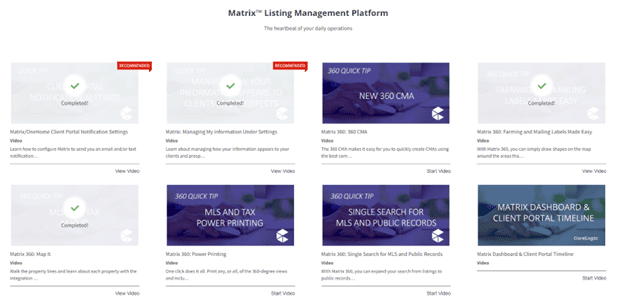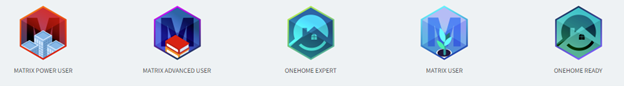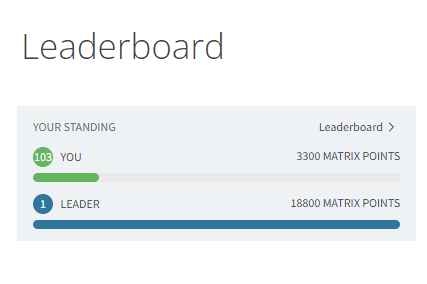MLS Support
MLS is critical to your business. These resources will help you make the most of this crucial tool. The MetroTex MLS Support team is here to help!
Getting Started with MLS
To get your login information for MLS services, first watch the video below. Then contact MLS Support at MLS@dfwre.com or 214-540-2755.
Online Training
(No CE Credit)
Great training with talented MetroTex MLS instructors – available in a webinar for you to access from wherever you are.
Classroom Training (CE available)
In-person classes with talented MetroTex MLS instructors. Held at MetroTex HQ, MetroTex Service Centers, and even in your broker’s office.
Clases disponsible en español!
On-Demand Training Videos
Topical pre-recorded videos on specific MLS topics so you can learn at your pace, on your time, as you need it.
Online Training
Webinar classes with MetroTex MLS instructors. No CE credit.
Accessing Property Tax/Realist
▼
Accessing Property Tax/Realist
▼
Join our talented MLS instructors as they show you how to navigate the Realist Tax system. We will go over the uses of Realist as well as the following functions:
- Search property records by various criteria
- Search Bank Owned and Foreclosure properties
- Explore the rich integration with MLS data
- Search by map and utilize the mapping tools to customize your view
- Create and view CMA results
- Set up your personal options
- Produce mailing labels and other exports
TREC #44545
This class will count towards the M.A.P.S credit.
Advanced Matrix
▼
Advanced Matrix
▼
Join our talented MLS instructors as they step out of the basic functions of the Matrix and dive a little deeper into the tools available to you. We will go over the navigation of Matrix as well as the following functions:
- Customizing the Market Watch & Hot Sheet Reports
- Perform Detailed Searches
- Introducing Advanced Search Functions
- Sorting the results page
- Exploring the CMA options in Matrix
TREC #42742
Client Management
▼
Client Management
▼
We will walk you through all the available functions in the MLS that allow you to efficiently assist and manage your clients.
- How to add a Client
- Managing your Clients’ information & searches
- Understand the OneHome Client Portal
- Creating Auto emails
- Reverse Prospecting and the Hit Counter
- So much more!
This class will count towards the M.A.P.S credit.
Intro to Instanet
▼
Intro to Instanet
▼
Join us as we introduce Instanet, your alternative forms library to zipForm. We will look at navigating this program as well as the following functions:
- Locating forms available in the libraries
- Creating a transaction
- Adding forms to transactions
- Uploading external documents to transactions
- Step by step E-signing through Instanet
TREC #42757
Intro to Matrix
▼
Intro to Matrix
▼
Join us as we introduce the basic functions of Matrix and dive into the tools available to you. We will go over the navigation of Matrix as well as the following functions:
- Home Page Widgets and how to customize them
- Basic Searching Techniques
- Searching using the speed bar
- Understanding and sorting the results page
- Setting up branding preferences and e-mail signature
- A quick look at the Quick CMA
- How to use mapping tools
TREC #42644
Intro to RPR
▼
Intro to RPR
▼
Let’s take a look at RPR (REALTORS® Property Resource). We will walk through reading a record, setting up for a CMA, as well as introduce other reports available in this program. We will look at navigation as well as the following functions:
- Understanding the benefits of using RPR®
- Understanding the difference between an AVM and RVM®
- How to create reports that can be used while in a listing presentation
- Introduce the tools available
- And more!
If you would like to follow along, please bring your laptop or mobile device.
Managing Your Listings
▼
Managing Your Listings
▼
We will demonstrate how to correctly and accurately add a listing into MLS. The importance of the MLS input sheets is discussed along with rules concerning data accuracy, syndication and more:
- Importance of the Data Input Sheets
- Auto-populating and copying listings
- Proper mapping and location corrections
- Understanding the various stages of a listing
- Uploading photos, documents, and virtual tours
- Listings Syndication
Mobile RPR
▼
Mobile RPR
▼
Let’s go on a tour of Mobile RPR (Realtor Property Resource) as you prepare to take it with you! With Mobile RPR you have access to the same great data and information right there on your smart phone! We will take a look at the following:
- Using your phone’s location for nearby sales activity
- Navigation and use of the app
- Running different searches
- Use of mapping tools
- Creating reports
Surfing the Cloud
▼
Surfing the Cloud
▼
Join us as we guide you through the three different Cloud products; Cloud MLX, Cloud CMA, and Cloud Streams. Each one is integrated with our Matrix MLS system to assist to streamline the process of assisting your clients. We will look at navigation as well as the following functions:
- Understanding the use and benefits of Cloud MLX
- Searching using Cloud MLX as well as Cloud Streams
- Overview of the client features for all three products
- Creating and customizing a CMA report in Cloud CMA
- And more!
TREC # 42765
zipForm
▼
zipForm
▼
Join our MLS Instructors as we walk through how to use zipForm, one of your options for forms library. We will look at navigating this program as well as the following functions:
- Locating forms available in the libraries
- Creating a transaction
- Adding forms to transactions
- How to integrate MLS data
- Uploading external documents to transactions
- Step by step E-signing through zipForm Plus If you would like to follow along, please bring your laptop.
TREC #41416
In-Person Classes
In-person classes with MetroTex MLS instructors. CE Available!
Clases disponsible en español!
M.A.P.S. Certification
Complete the MLS Academy for Professional Success.
Get a quarter of MLS fees for free!
Attend our 6 selected courses below to receive the MAPS certification and your free quarter of MLS fees! Course selection is designed to give students a comprehensive knowledge base of the various MLS applications available to them. All of these courses are instructor led and are available In-person or via live webinars. Courses are at no cost to MetroTex MLS subscribers. Email MLS@dfwre.com upon completion.
The MLS Academy for Propfessional Success (MAPS) certification is not affiliated with or endorsed by the National Association of REALTORS®.
Business Hours
MetroTex MLS Support Hours:
8:30 a.m. – 5:00 p.m.
Monday – Friday
Phone: 214-540-2755
Email: MLS@dfwre.com
After Hours Support
Clear Cooperation & Showing Violations
All the details you need to stay in compliance.
Reporting a Violation
▼
Reporting a Violation
▼
MetroTex uses CasePro case management system for managing reports of two types of violations:
- Clear Cooperation Violations (see below)
- Showing Violations or Supra Key Sharing Violations
Learn more about MetroTex’s use of CasePro.
Clear Cooperation Policy
▼
Clear Cooperation Policy
▼
MLS Statement 8.0, also known as the Clear Cooperation policy, took effect on May 1, 2020. The policy requires listing brokers who are participants in a multiple listing service to submit their listing to the MLS within one business day of marketing the property to the public. MetroTex, with the help of NTREIS, has the following resources to help you better understand the policy.
“Coming Soon” Status is Alive and Well
▼
“Coming Soon” Status is Alive and Well
▼
Here are some quick facts on the Coming Soon status, intended to assist in compliance with the Clear Cooperation Policy.
- Length of Status:
Extended from 14 days to 30 days. - Marketing Allowed?
Absolutely! Put a sign in the yard, post the listing on Facebook, create marketing fliers! Market to your heart’s content! - Sent to Realtor.com or Zillow?<br/No, but other brokers/agents in the MLS can now see the property and you have complied with the Clear Cooperation policy by entering the listing in the MLS. The Coming Soon listings are included in property searches can be sent to clients via MLS emails.
- No Showings
Showings are prohibited during Coming Soon status.
Clear Cooperation FAQs
▼
Clear Cooperation FAQs
▼
Q
I currently have a listing that is not in the MLS. I have a sign in the yard with a Coming Soon rider. The Seller is painting and replacing carpet. Plus we need to stage the property and take pictures. What should I do to comply with the new policy?
▼
I currently have a listing that is not in the MLS. I have a sign in the yard with a Coming Soon rider. The Seller is painting and replacing carpet. Plus we need to stage the property and take pictures. What should I do to comply with the new policy?
| A |
If you place the listing into the MLS under the Coming Soon status, you have then complied with the Clear Cooperation policy since listings in the Coming Soon status are shared with all brokers in the MLS. |
Q
Can I show my listing while it is in the Coming Soon status?
▼
Can I show my listing while it is in the Coming Soon status?
| A |
No, the rules have been updated to prohibit showings of listings in the Coming Soon status. If the property is ready for showings, then the listing is no longer “Coming Soon” … it has arrived! The status in the MLS should be changed to Active. |
Q
If I do allow my listing that is in Coming Soon status to be shown, will I be fined?
▼
If I do allow my listing that is in Coming Soon status to be shown, will I be fined?
| A |
The fines outlined in the new adopted rules apply to violations of the Clear Cooperation policy. The Coming Soon status helps you to comply with the Clear Cooperation policy but they stand alone otherwise. If there is a violation by showing a property in during the Coming Soon status, the MLS committee will have determine a sanction possibly through a hearing process. |
Other Compliance Issues
Data integrity is very important at MetroTex. MLS compliance is an essential focus of our services, since compliance with MLS rules ensures that data is current and accurate. To this end, we offer training, phone assistance during office hours and after hours/weekends through our partners Supra and Matrix MLS. Our broker participants rely on us to alert members when data violations occur or if we receive a report that an agent has violated an MLS rule.
How does MetroTex staff monitor data integrity?
▼
How does MetroTex staff monitor data integrity?
▼
Data integrity is monitored in four essential ways:
- The Listing Data Checker (LDC) system runs all new listings through their system. The LDC uses public records to check the address, county, city, tax ID to make sure all information matches up with the information provided on the listing. The LDC also screens remarks for fair housing violations and other violations of business rules, such as web addresses in the Property Description.
- Reported by Members. MetroTex members may report suspected violations of MLS rules via email to mls@dfwre.com.
- Pending Listings.We proactively monitor listings that have been in the Pending status over six months.
- Accurate Sales Price. We also check sales prices to ensure that proper information is reported for the sale of the property.
What are the MLS rules and Standard Operating Procedures (SOP) for data integrity?
▼
What are the MLS rules and Standard Operating Procedures (SOP) for data integrity?
▼
There’s a process with ample time for members to correct their listings and avoid being fined. The Listing Data Checker (LDC) sends 3 emails to the listing agent and either the broker or manager of the firm. After three email attempts, if the problem is not corrected or explained, we call the listing agent two times. After the two calls, the violation is handed over to the MLS Director for the imposition of fines, which start at $250.00 per violation.
In some cases, such as reports of showing violations, the MLS Director will send the written complaint to the showing agent and their broker. If no resolution is reached, the showing agent will have to appear before a hearing panel of the MLS Committee.
What were the top 10 MLS violations in 2022?
▼
What were the top 10 MLS violations in 2022?
▼
Learn from last year’s mistakes and avoid violations like these:
- Failing to make showing appointments
- Photos with contact information
- Failure to report the sale of a property
- Failure to report an accepted contract (status change)
- Failure to provide the correct city for a listing
- Trying to report a sales price of a property as $1.00
- Including contact information in the property description
- Failing to provide actual directions to a property
- Duplication of listings
- Restricting Showings
Listing Input Forms
▼
Listing Input Forms
▼
All forms subject to change.
“Virtual” Clarification
▼
“Virtual” Clarification
▼
NAR has provided some recommendations for interpreting terms surrounding “virtual” real estate practices. While these are suggested interpretations, there could be variations to these examples. These options arose during the pandemic but remain relevant today.
Virtual Tour
▼
Virtual Tour
Pre-recorded media (slide show, video, or other media) hosted on a URL and available on demand. PLEASE NOTE: NTREIS allows only approved UR’s with unbranded videos hosted on webservers under the control of the listing broker or photographer. Videos hosted on YouTube, Vimeo, or other video hosting sites are prohibited.
Virtual Open House (Broker/Public/Office)
▼
Virtual Open House (Broker/Public/Office)
A real-time (live) scheduled event conducted virtually via live stream (or similar delivery).
Virtual Showing
▼
Virtual Showing
A real-time (live) scheduled property showing conducted virtually via live stream (or similar delivery) for a customer or client. Distinction: For an identified customer or client. Not an open invitation for others to attend, but a private showing.



 BrokerBay
BrokerBay Builders
Builders  Cloud CMA
Cloud CMA Cloud MLX
Cloud MLX Cloud Streams
Cloud Streams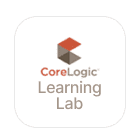 CoreLogic
CoreLogic  Instanet
Instanet ListTrac
ListTrac NTREIS
NTREIS  NAR Member Benefits
NAR Member Benefits NewHomeSource
NewHomeSource  NTREIS
NTREIS  NTREIS
NTREIS  OneHome
OneHome  Property
Property  RatePlug
RatePlug Realist Tax
Realist Tax RETechnology
RETechnology RPR
RPR ShowingTime
ShowingTime Supra
Supra zipForm
zipForm ListHub Syndication
ListHub Syndication